In the past few years, there has been a noticeable shift towards remote work. Most businesses were forced to scramble to keep up because they were not prepared for it. Individuals expect seamless digital experiences at work because they are used to them in their personal lives.
Still, a few businesses were prepared. To assist their staff, they provided a digital workspace with the same working environment, access to data, and applications that a physical office would have.
IT and HR specialists are aware that a well-designed digital workspace is essential to creating a positive employee experience. Employees need technology that supports their engagement and productivity, no matter where they work.
Technology in the workplace must also be inclusive, safe, and secure. The digital experience (DEX) strategy you adopt plays a role in determining employee engagement and satisfaction.
That all sounds good in theory, but implementing it isn’t as straightforward.
Despite this, modern businesses are starting to find these workplace trends—adaptable technology setups—essential. We’ll dissect what makes up a digital workspace, its benefits, challenges, and key implementation steps in the following sections.
What is a Digital Workspace?

A digital workspace refers to the technological structure or approach intended to distribute and oversee desktop, data, and application delivery to an organization and its staff. Employees can access their data and applications on the workspace in real-time, from anywhere, on any device.
The tools and technology that employees require to do their jobs effectively are centralized in digital workplaces, and these include:
-
Messaging and communication apps.
-
CMS (content management systems).
-
Knowledge management systems.
-
Document sharing and archiving.
-
Intranet-based systems.
-
Tools for collaboration and content sharing.
-
Scheduling features.
The idea behind a "digital workplace" is bringing employees, technology, and business processes into alignment through digital transformation. The objective of the transformation is to enhance the operational efficiency of the company and facilitate its achievement of organizational goals.
Benefits of a Digital Workspace
The flexible work styles that today's employees demand are made possible by a digital workspace, which completely changes the employee experience. The result is a host of benefits that impact profitability. These benefits include:
Better productivity
When you invest in any digital tool to assist your staff in performing a particular task—such as managing projects, providing feedback, or collaborating remotely—it is important to determine whether the tool meets its goal and adjust optimization accordingly.
The digital employee experience fills that need. With the aid of an excellent DEX strategy, you can assess which adjustments will optimize productivity in your current IT environment. That way, you can put together the ideal set of digital tools for the job at hand, enabling your staff to achieve greater productivity.
Lower costs and operational effort
Companies can reduce their physical footprint by utilizing more cloud-based and integrated applications and solutions, thanks to the flexibility of a digital workspace. Considering such offerings frequently offer per-license or usage pricing systems along with the manpower to manage it all, downsizing also minimizes operating expenses and maintenance work.
Reduced burnout

One of the main issues of managing a distributed workforce is still burnout. Although it is not the only factor, your digital workspace plays a significant role in contributing to burnout.
Do your employees believe they have everything they need to do their jobs? Does your digital environment make employees' lives easier? Or are there ongoing difficulties, annoyances, and solutions that you need to be addressing?
Creating a tech environment that simplifies and streamlines operations is essential to creating a great digital workplace experience.
Key Steps for Upgrading Your Digital Workspace
Upgrading your company's digital workspace is a significant undertaking that requires careful planning and execution. To ensure a smooth transition and maximize the benefits of your investment, follow these essential steps:
Assessing your current infrastructure and needs
First, assess your current infrastructure and needs. Take a close look at your existing hardware, software, and network setup. Identify any bottlenecks, inefficiencies, or security vulnerabilities that may be hindering your employees' productivity. Engage with your team members to understand their daily challenges and gather their input on what tools and features they need to work more effectively.
Choosing the right tools and platforms
Next, choose the right tools and platforms based on your assessment. Consider factors such as scalability, integration with existing systems, user-friendliness, and cost. Adding a retrospective tool can facilitate continuous improvement and help your organization adapt to new challenges. Just keep in mind that the tools you use can affect external processes as well. A holistic approach to digital transformation can also affect your online presence.
For instance, implementing advanced communication systems can improve both employee collaboration and customer interactions. This holistic approach to digital transformation can even extend to your online presence. Much like how telecom SEO helps companies improve their visibility in a crowded market, a well-designed digital workspace can enhance your employer brand, making your company more attractive to tech-savvy talent who value modern work environments.
So look for solutions that offer a comprehensive suite of features, including cloud-based collaboration, secure remote access, and mobile compatibility. Don't forget to evaluate the vendor's reputation, customer support, and track record of innovation.
Regular software updates and security patches
To maintain the security and performance of your upgraded digital workspace, implement a regular schedule of software updates and security patches. Organizations strengthen their digital workspace security through privileged access management to control user permissions and monitor sensitive data access across the platform. Stay proactive in identifying and addressing any vulnerabilities or bugs, and communicate any changes or updates to your employees in a timely manner.
Create a culture of continuous improvement by actively seeking employee feedback and suggestions. Regularly survey your team to gauge their satisfaction with the new tools and identify areas for further optimization.
Continuous employee feedback and improvement

To nurture a culture of continuous feedback, start by establishing regular check-ins with your employees. These can be one-on-one meetings, team discussions, or company-wide surveys.
When gathering feedback, ask specific questions about the usability, performance, and effectiveness of your digital workspace tools. Find out what features your employees find most helpful, and which ones they struggle with or find unnecessary.
Once you've collected feedback, take action to address any issues or implement suggested improvements.
As you upgrade your digital workspace, continuous improvement includes considering how this transformation impacts your company's overall online presence. Just as a link building agency for SaaS companies can improve a software product's visibility, a modern digital workspace can enhance your company's reputation as an innovative employer, attracting top talent in the process.
Pitfalls of Digital Workspace Management
A digital workspace, despite its many benefits, still has its challenges, and you must be aware of them. Let’s explore some of those challenges and what you can do to avoid them.
Slow employee adoption
Although there are many advantages to digital workplaces, employee adoption may take some time, particularly if they're unwilling to engage with the tools or are averse to change. This may reduce chances for collaboration, innovation, and creativity, which may have an effect on productivity.
Lack of incentives, motivation, or training are some of the reasons people do not engage, as is a lack of knowledge about the potential of the technology.
Regardless of the reason, you can accept the challenge instead of placing the blame on users by:
-
Assessing your team's needs to ensure that the tech resolves pain points.
-
Educating employees on the value of the new technology.
-
Providing comprehensive training.
-
Offering incentives and recognition for participation.
Prone to confusion and distractions
Trying to find what you need by constantly switching between programs or tabs can eat up valuable time and hurt working memory, productivity, and focus.
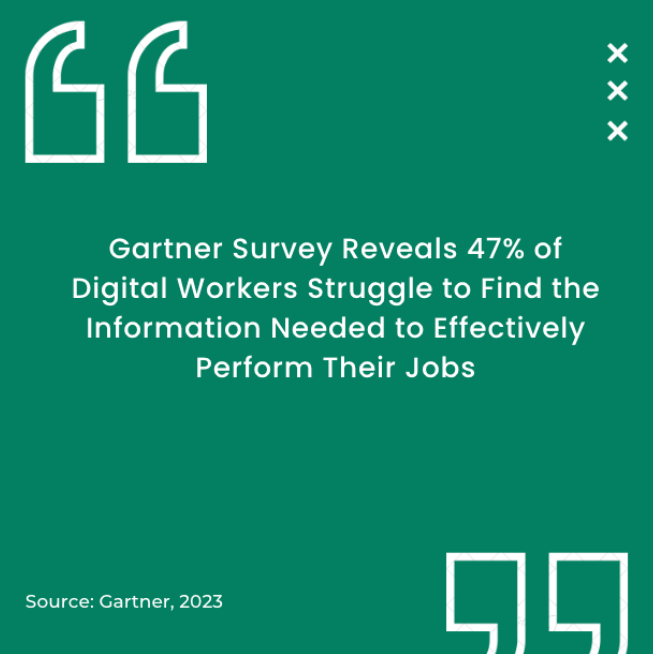
Additionally, there are unproductive meetings, routine updates, and alerts from instant messaging services like Teams that draw your focus, even when they are not important. When someone is unsure of who to contact, they may also message the entire team due to unclear task ownership. All these slow down productivity, just like having the same message shared through several channels.
You must be proactive when it comes to simplifying tools and procedures by:
-
Examining your regular meetings to see which ones are actually required.
-
Reduce the complexity of your tech stack.
-
Utilize software tools for virtual workspaces.
-
Employ a unified digital workspace
Balancing work and personal life
It can be difficult to find a balance between work and home life. Besides fighting distractions, a relentless work culture is also often a definite recipe for disengagement and burnout.
Encourage your employees to make the most of their work environment by:
-
Setting clear boundaries and respecting them.
-
Seeking support when they need it.
-
Taking regular, scheduled breaks.
Poor alignment
Although digital workplaces aren’t the only areas where misalignment of ideas occurs, you must be careful that asynchronous or remote working doesn't make it worse.
When team members are not in sync, they may not be clear on the aims and objectives of the project, which can cause uncertainty and confusion. It may even result in disagreements, poor communication, errors, late deliveries, and redundant work.
Getting everyone working on the same page is tricky, but you can make it work by adapting your leadership style to:
-
Make your goals clear and communicate them well.
-
Utilize digital workflow tools to manage tasks and projects.
Getting it Right
For your upgrading project to work, you need to put your employees' needs first. Consider the challenges they face and how your DEX strategy can resolve them. Having this basic understanding allows you to provide the right solutions to improve the employee working experience. These solutions could include providing digital tool training, defining responsibilities and objectives clearly, and getting rid of data silos.
After setting up your improved digital workspace, there’s still work to be done. Maintain a high-performing, user-friendly environment that adapts to your company's needs by routinely updating your software, proactively addressing security issues, and constantly requesting and acting on employee feedback.









Ibrahim Abusafia1y ago
Wonderful
Wonderful